ROLAND CLOUD上で提供されるTR-909。さすがは本家!という出音ですが、DAWで使うにはやっぱり多少分かりにくい部分があります。
The TR-909 is available on ROLAND CLOUD. The sound is exactly like the original, but there are some parts that are a little bit hard to understand when using it with a DAW.
そういう点を解消する手段(あるいは自分の備忘録)として、TR-909をSTUDIO ONEで使う際のTIPS的なものを書いていこうと思います。第一回目はパラアウト編です。
To solve these problems (or to serve as a reminder for myself), I’m going to write some tips on using the TR-909 with STUDIO ONE. The first part will cover individual outputs.
TR-909側の設定
TR-909側の設定として、右下の方のオプションボタン(下図の赤丸部分)をクリックしてメニューを開き、「Sub Output…」(下図の黄色下線部)にチェックが付くようにします。
For the TR-909 settings, click the option button at the bottom right (circled in red in the image below) to open the menu, and make sure that “Sub Output…” (underlined in yellow in the image below) is checked.
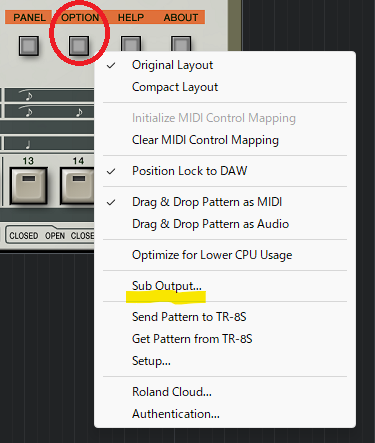
そうすると、以下のようなパラアウト用の設定が出て来ますので、パラで出したいパートのボタンを押して赤く光るようにします。
Then, the settings for individual outputs will appear as shown below; press the button for the part you want to output in parallel so that it lights up red.
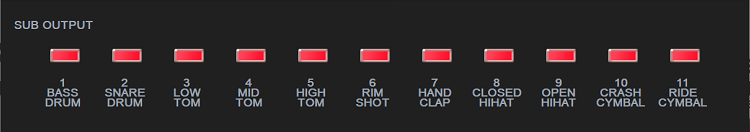
以上で、TR-909側の設定は完了です。
This completes the settings on the TR-909 side.
STUDIO ONE側の設定
STUDIO ONEの方は、ミキサー画面を表示して、TR-909と表示されたところの横の▼ボタン(下図の赤丸部分)をクリックしてメニューを表示し、展開を選びます。
On the other hand, for STUDIO ONE, open the mixer screen and click the ▼ button next to TR-909 (circled in red in the image below) to display the menu, then select Expand.

すると、以下のような画面が出るので、下図オレンジ枠部分で取り込みたいチャンネルにチェックを付ければ、ミキサーの方にこれに対応したチャンネルが作成されます。
You will then see the following screen; if you check the channels you want to import in the orange box below, a corresponding channel will be created in the mixer.

あとはチャンネル名を分かりやすくリネームすれば完了です。参考までに、全部パラで出すと、以下のようになります。
All you have to do is rename the channel to something easier to understand. For reference, if you put everything in parameters, it will look like this:
SUBOUT1:BD
SUBOUT2:SNR
SUBOUT3:LTOM
SUBOUT4:MTOM
SUBOUT5:HTOM
SUBOUT6:RIM
SUBOUT7:HCLAP
SUBOUT8:CHHT
SUBOUT9:OHHT
SUBOUT10:CRUSH
SUBOUT11:RIDE
ここまでくると、次はバスにまとめておきたいところですが、あまりにも長くなるのも嫌なので、追って別記事にします。
Having come this far, I would like to write about buses next, but I don’t want to make this post too long, so I will save that for a separate article later.



コメント